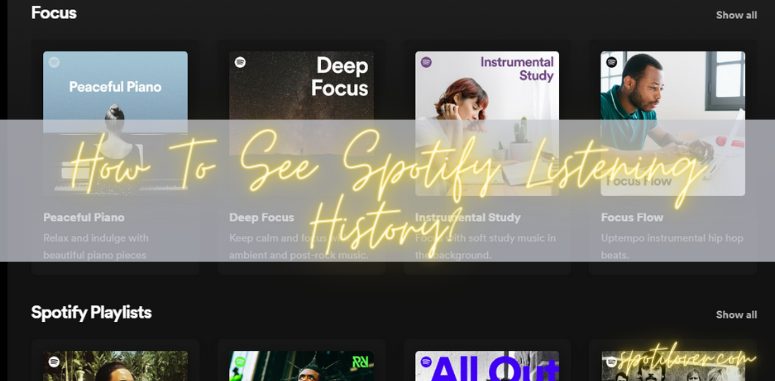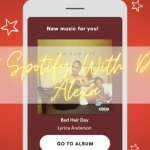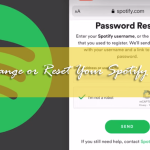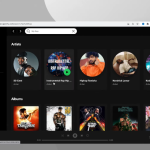As a Spotify enthusiast, knowing how to use Spotify effectively is important. If you are a regular Spotiflover user, you must know that we are currently exploring different features of Spotify that will maximize your interest in the platform. In my latest guide, the Spotify++ APK, I provided an advanced version of the platform that does not require any subscription. In today’s guide, I will demonstrate how to see your Spotify listening history.
If you continuously love to use Spotify for a whole day, you should develop a routine of clearing your Spotify Listening History. Otherwise, it may lead to overburdening your Spotify account or cause operational errors that disrupt your listening experience and compromise your enjoyment.
How To See Your Spotify Listening History? – For Android
Follow the steps below to learn How To Clear Spotify Listening History on Android.
Open the Spotify app and log in to your Spotify Account.
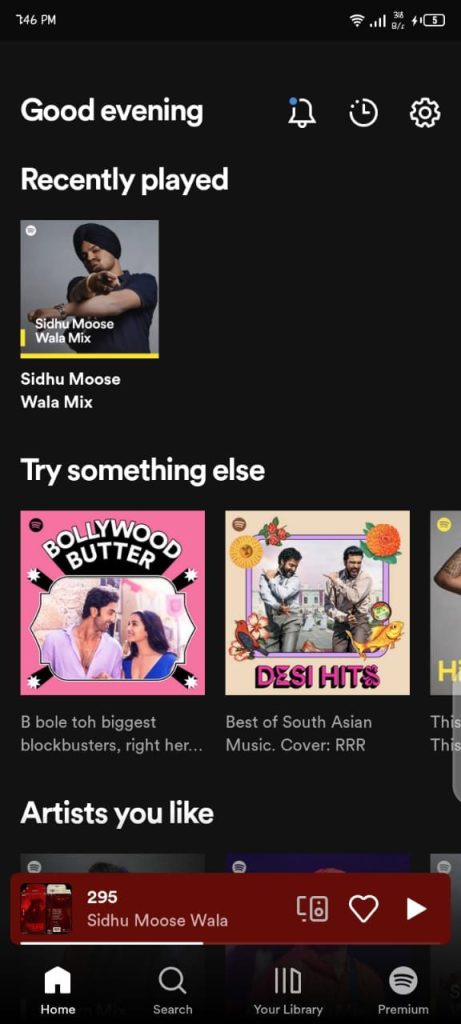
Click on the Home icon at the bottom of your screen.
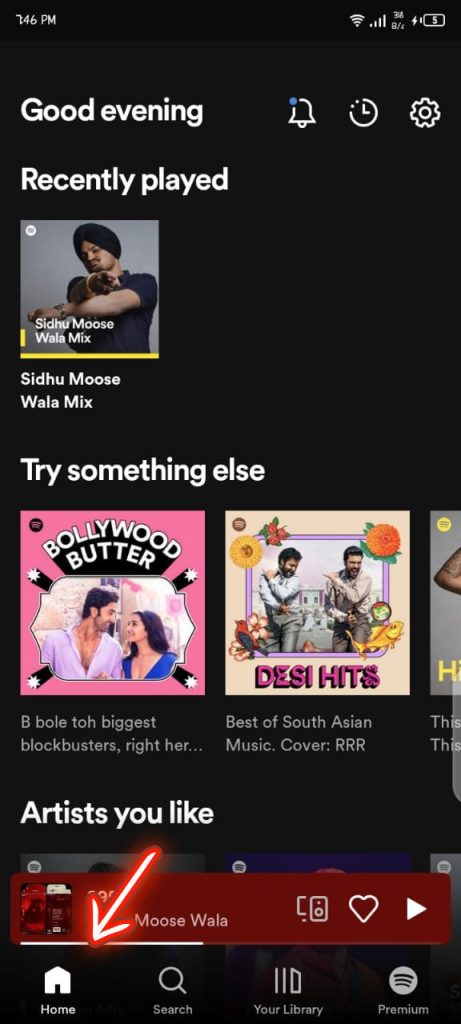
Now Click on the Recent Play icon at the top of your screen.
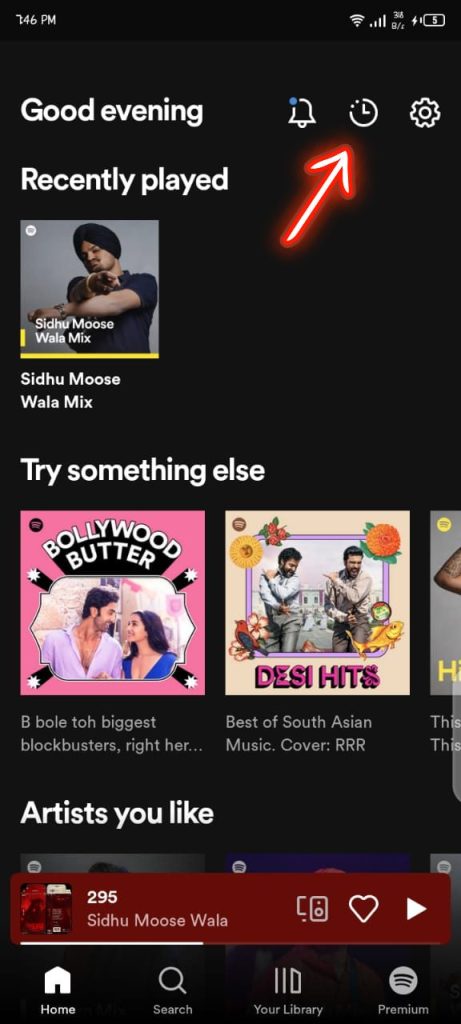
Here you’ll see Your Spotify Listening History.
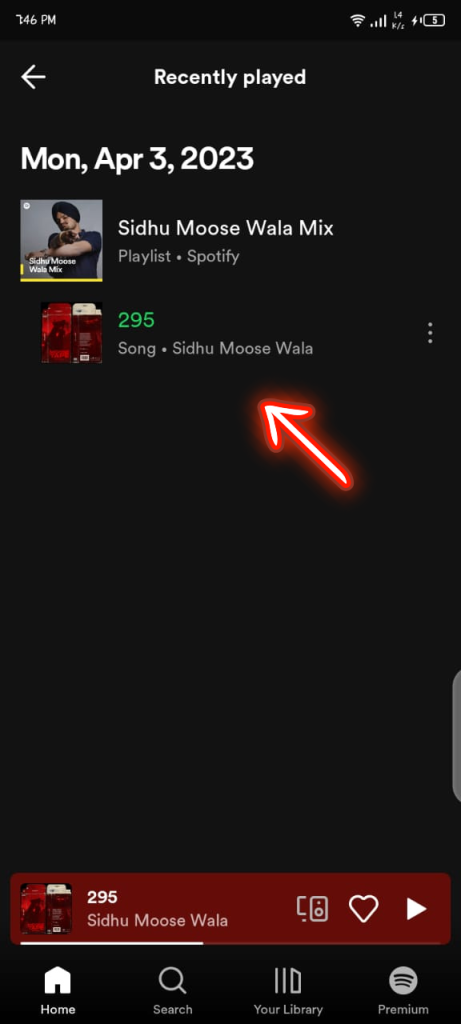
How To See Spotify Listening History? – For iPhone
If you’re an iPhone user or want to access your Spotify Listening History, follow the above steps. Accessing Spotify Listening History on iPhone doesn’t require any additional steps. So follow the steps above for iPhone and comment below if you face any error message.
How To See Your Spotify Listening History? – For Desktop
Follow the steps below if you want to know How To See Your Spotify Listening History on your Desktop.
Open Spotify Desktop Application and log in to your Spotify Account.
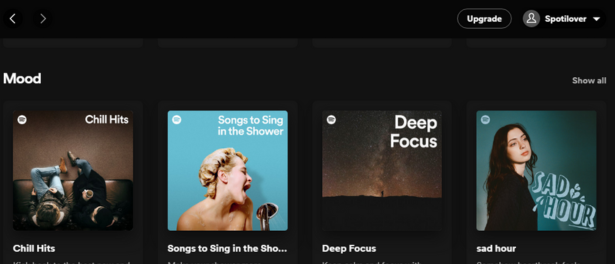
Click on the Recent Played gear icon at the bottom of your screen.
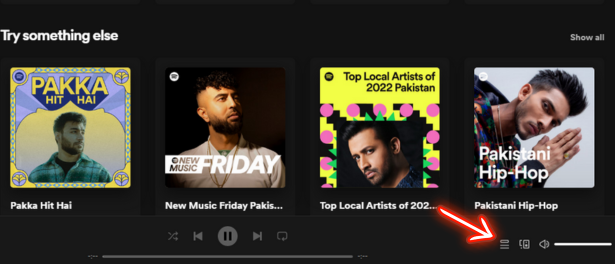
Now click on the History icon at the top of your screen, and here you’LL all your Spotify Listening History.
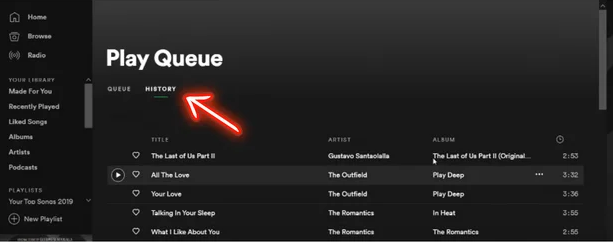
How To See Spotify Listening History? – For Spotify Web
If you want to access your Spotify listening history on your desktop, follow the steps listed above in the desktop section. If you face any errors, comment below; we are here.
Final Words
Hopefully, you’ll find this guide helpful. If you need any assistance, please comment below; we are here for you.