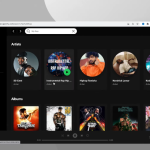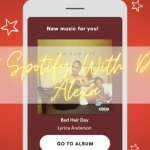There is no doubt that Spotify is constantly evolving its platform and working hard to satisfy the needs of its users. This is the only thing that makes them the most popular music brand in the world. For Spotify to stay at the forefront of technology, they regularly update their platform, bringing thousands of innovations and useful features with each update. This latest update also includes many new features, one of which is TimeStamp Sharing, a feature that we will discuss in today’s guide.
Earlier this year, Spotify introduced its TimeStamp Sharing feature, which allows users to share any specific part of any song, music, or podcasts on their social media platforms, such as Facebook, Instagram, and SnapChat, with their family and friends by simply attaching a time stamp. Spotify also confirmed this latest feature on their official Twitter account, which you can follow here.
There’s a new way to share your show—instead of oversharing! With timestamps, you can link *directly* to any part of your podcast on @Spotify. ⏱️🔗
— We've moved! Follow @forpodcasters to learn more💫 (@fkaforpods) May 10, 2021
Timestamp sharing helps you promote your episodes and enables listeners to share their favorite moments. https://t.co/N1Sn9hPqcL
Previously, when you wanted to share a podcast or song with your loved ones, you had to share the whole one, but now Spotify provides you with the flexibility to share any specific section. If you want to learn about How To Share TimeStamp on Spotify, follow the steps listed below to learn how to do it.
Guide your audience directly to the gems using @Spotify's timestamp sharing feature. 💎
— Spotify for Podcasters (@forpodcasters) May 11, 2021
Discover more ways to use timestamps: https://t.co/up37clxMQg
How To Share Music on Spotify With TimeStamp Sharing?
Below are a few simple and easy steps that you must follow to enjoy the Spotify TimeStamp Sharing feature.
- Open Spotify Application and log in to your account.
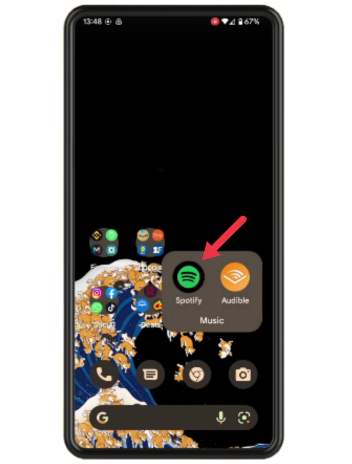
- Open the music, song, or podcast that you want to share.
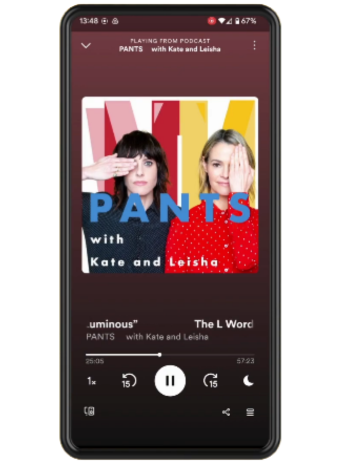
- Stop the Podcast, Music, or Song from where you wish to share with your friends.
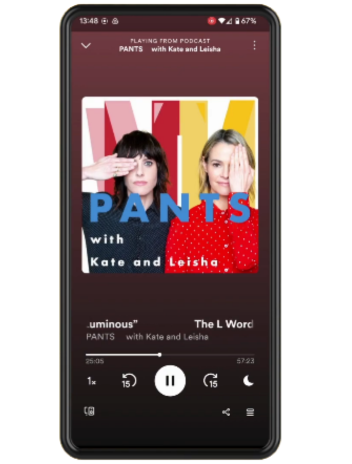
- Click on the Share icon at the bottom right of your screen.
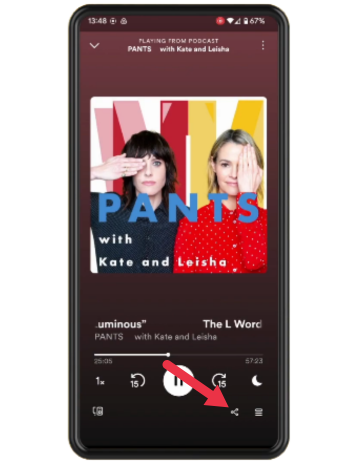
- Enable the Share From icon, copy the link, and share it with your friends.
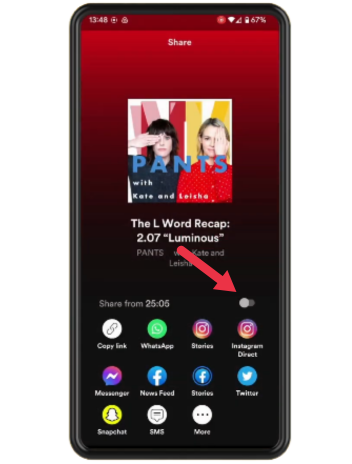
I want to clarify one important point: if you use TimeStamp Sharing to share anything with your friends, the podcast or music will not begin from the beginning, but from the part you love the most. Join Spotify official Discord Community for more assistance.
📣 The @SpotifyPodcasts Editorial Team has built a community for listeners, creators, and @Spotify staff to come together for their love of podcasts🤝
— We've moved! Follow @forpodcasters to learn more💫 (@fkaforpods) June 15, 2022
Come hang out for 👇
🗣 Educational AMAs
🏆 Creative challenges
💬 Feedback and collaboration
Join: https://t.co/oeWLD27DTh
Final Words
TimeStamp Sharing is a cool feature offered by Spotify through which users can share any parts of the podcast that they find interesting with their friends, family, and colleagues. However, Spotify’s latest update also includes hundreds of features I will reveal in my future posts after I go over some of them in more detail. Make sure you pay attention to every post I make. Let’s go through the steps, and you can start using this TimeStamp Sharing feature right away, and remember to let us know what you think of it in the comment section. If you need any assistance, you can also contact us.